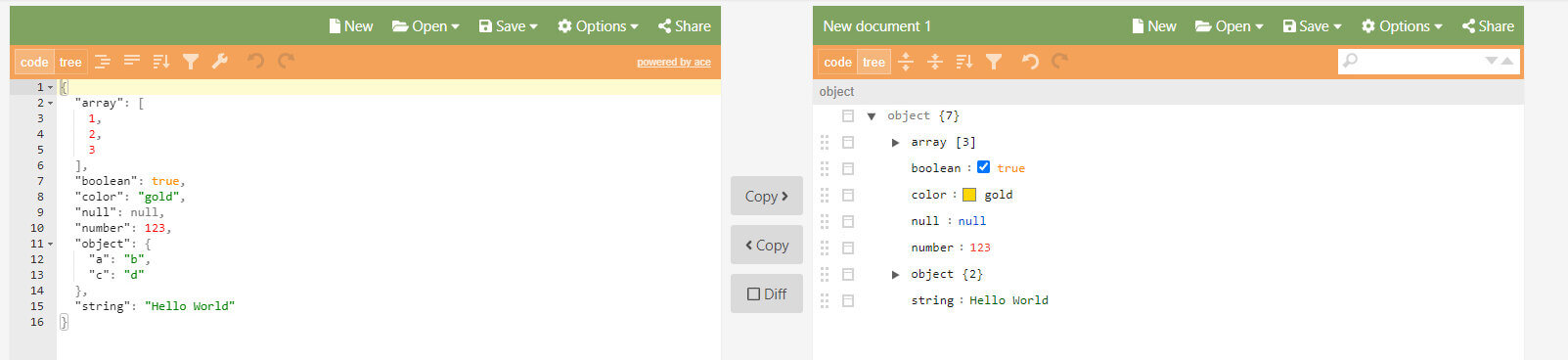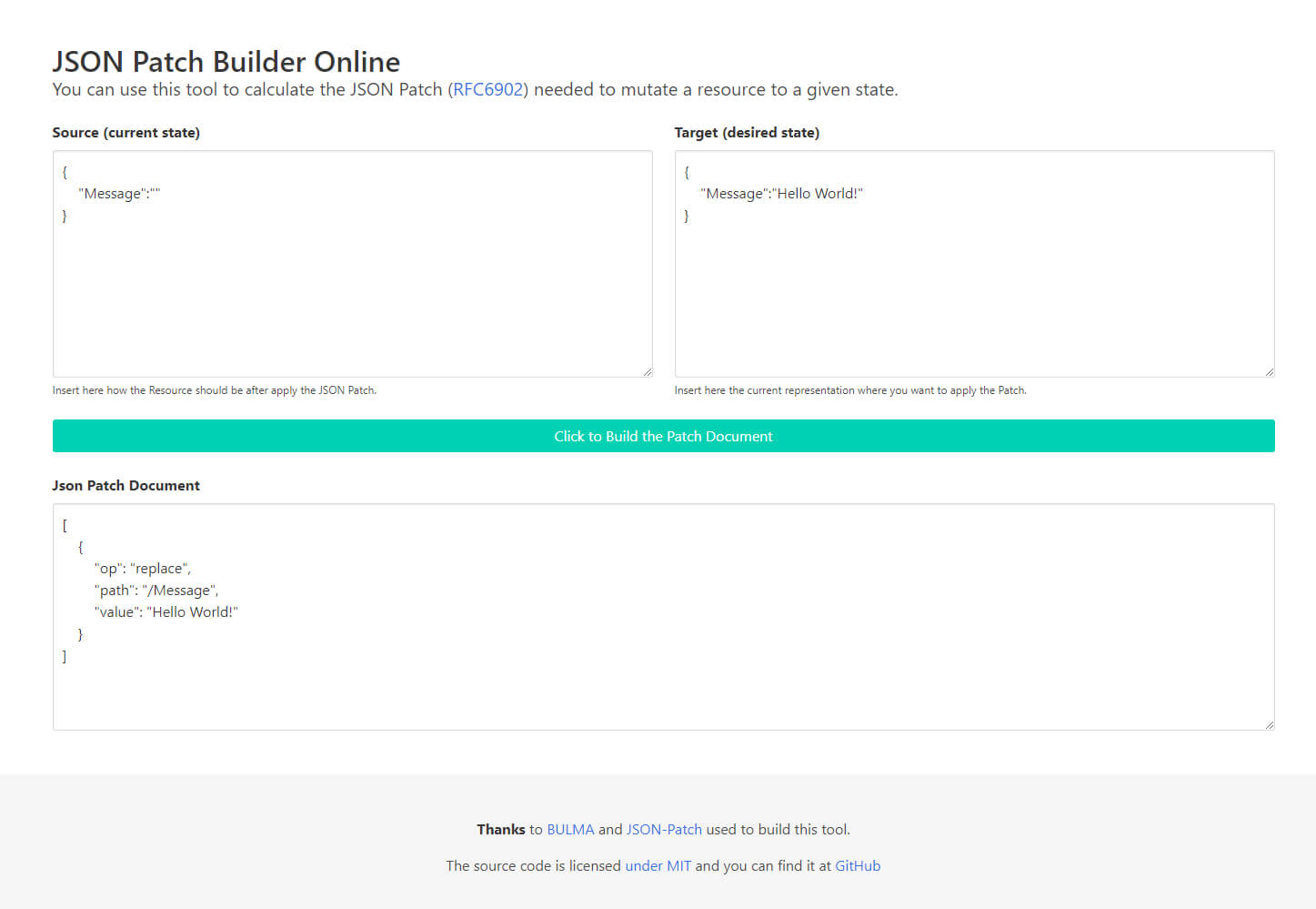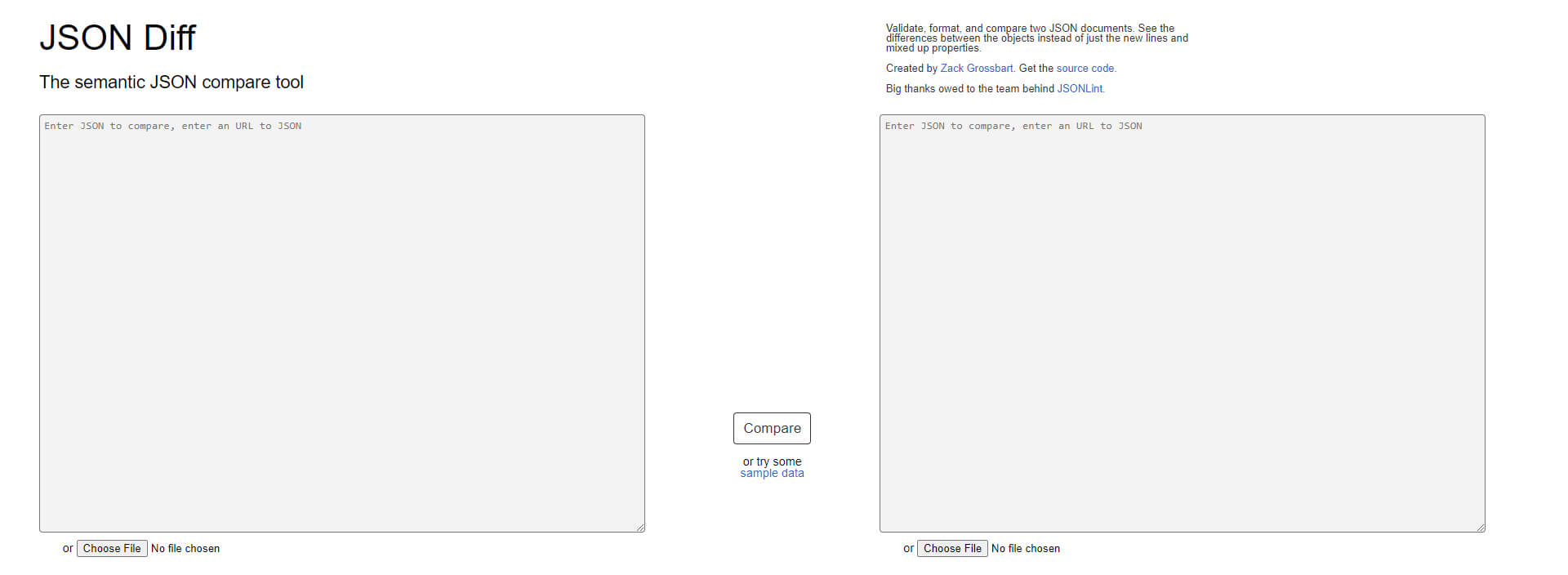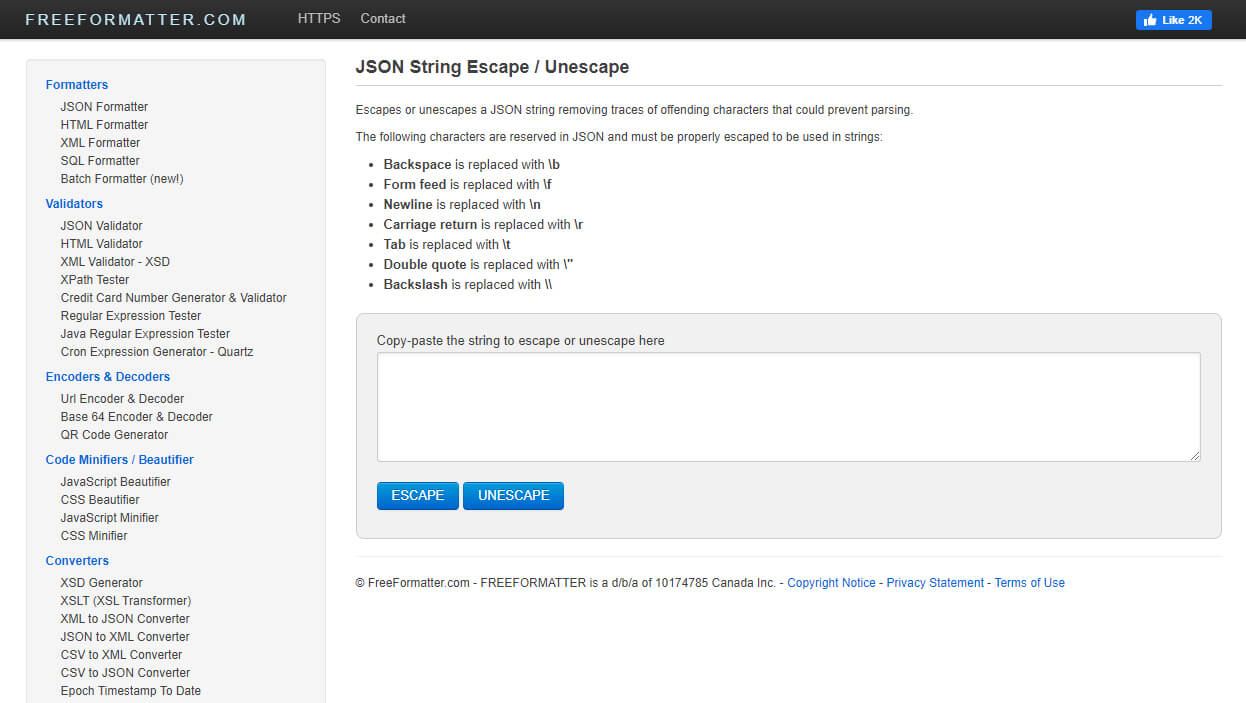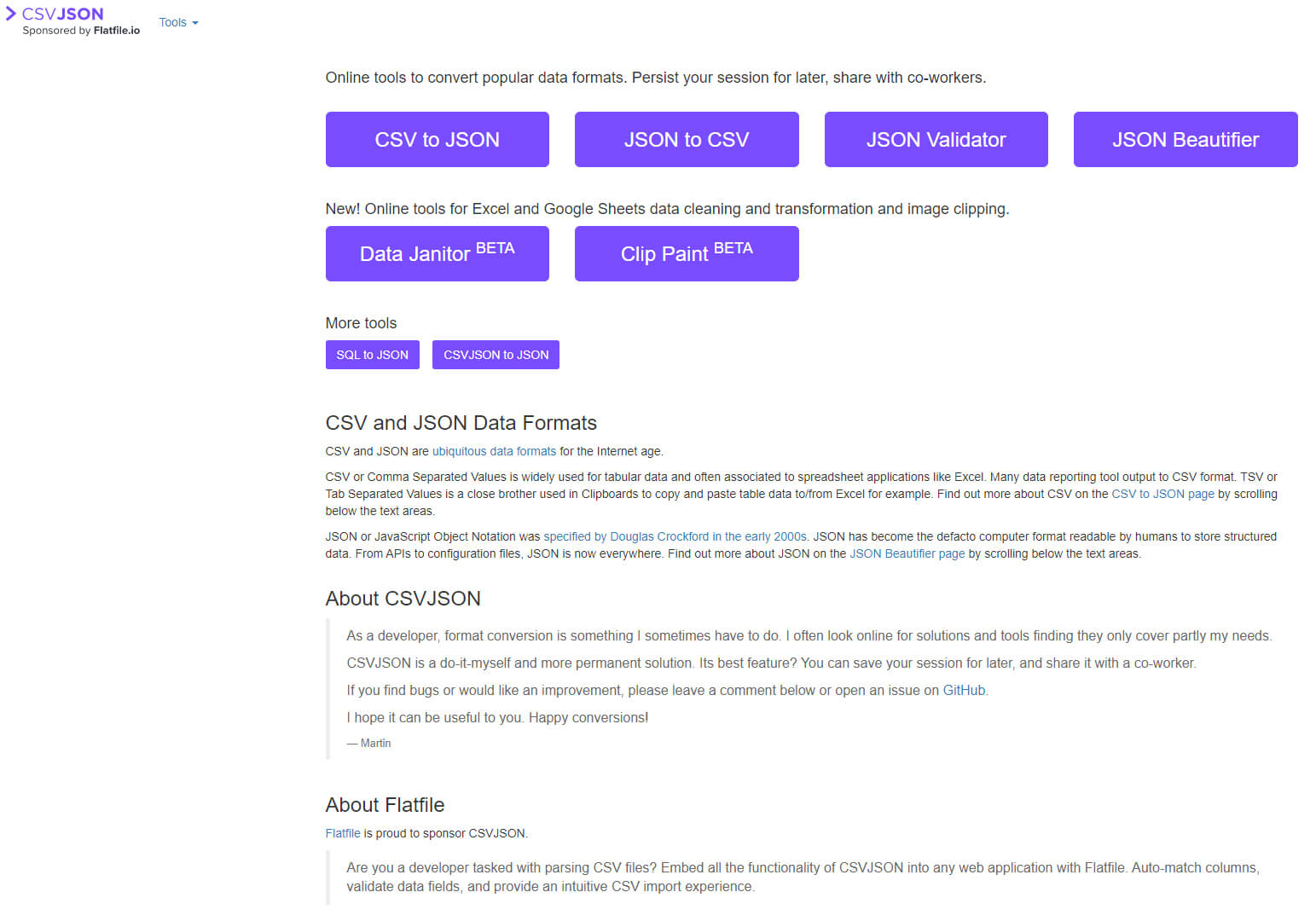5 Online Tools to Work with JSON
Posted February 13th, 2023
5 Online Tools to work with JSON
Posted February 13th, 2023
As a developer, you’re probably aware of how much JSON is handy at speeding up a lot of things. Being import/export scenarios, small model/data edits and even debugging, all of these tasks take advantage of JSON technology.
With this in mind, we’ve decided to share our team’s top five suggestions for (freely available) JSON Tools that will certainly improve your web application development skills, alongside a brief list of specific advantages we want to point out: that is particularly useful when developing with OMNIA.
JSON Editor Online
Overview
This is perhaps the most overall built tool to handle JSON. With a nice drag-and-drop interface, this tool will allow you to do things such as:
- Format;
- Deconstruct JSON;
- Edit objects (with a visual interface)
Imagine you’re debugging a web app using the inspection tools and you want to check something on a JSON string. With this tool, you can copy that string, paste it on JSON Editor Online, and the tool will format and output a JSON Tree format you can check and even edit.
JSON Patch Builder Online
Overview
As its name implies, this tool is dedicated to JSON Patches. Specifically on the ability to output a patch, given an initial and final JSON state.
Here’s how this tool can help you:
- API-driven patch requests;
- Swagger testing;
- Any scenario where the option “update with JSON” may not exist;
- API Integration;
Let’s say you’re trying to integrate with OMNIA’s API to update an entity, but you don’t know the JSON Patch format. With this tool, just paste the start and end state of your JSON and it will output the needed JSON Patch. Pretty cool, right? 🤓
JSON Diff
Overview
Despite being very useful, there is not much to tell about this great tool that the name doesn’t explain. This will allow you to easily and quickly spot the differences between two JSON files, allowing you to understand things like:
- App model changes;
- User changes;
- Permissions;
- etc…
In any development scenario where you need to compare two JSON files, this is the tool you want. Easily compare, for example, entity changes between different versions of your app, or even entire app JSON models that you want to easily debug.
JSON String Escape / Unescape
Overview
This powerful tool can be described in one sentence: escape your JSON into string ready to be used in your web app developments.
You can imagine scenarios where you’re implementing business rules into your application, using OMNIA’s C# Behaviours, and you need to add a static JSON Request to it. This is the tool you need to get that done fast.
CSV | JSON
Overview
Our last suggestion is a tool that will allow you to convert CSV files into JSON, and vice-versa (among other things).
This tool will e particularly useful in situations where lots of data are involved and even in scenarios where a developer may want to present the JSON data in a CSV table.
Maybe the most obvious scenario for this tool is Translations. Because of OMNIA’s ability to easily add new languages to your applications, the need for a CSV to JSON converter suddenly becomes obvious. Download your languages in JSON, convert to CSV, deliver for translation and do the opposite conversion with the finished CSV. Upload and done 😉
Note: Let us know if you have any tool that we may have missed here 😉
If you don’t know what OMNIA is and would like to try our development platform, send us an email and we’ll set up a free demo environment just for you.