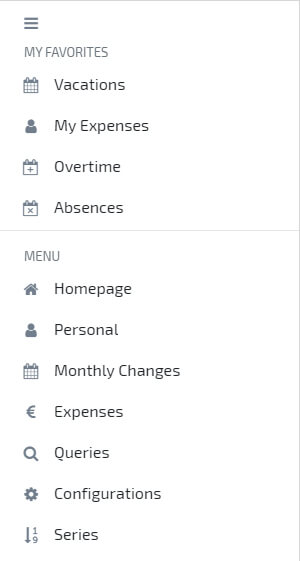Feature Highlight: Menu Favorites
Posted February 28th, 2023
Feature Highlight: Menu Favorites
Posted February 28th, 2023
Note: This feature was released with version 3.2.3 of the OMNIA Platform
Recently we’ve been so focused on our latest features that we’ve almost forgotten one less flashy (but very useful) feature.

Today we’re focusing on the new “Menu Favorites” feature, detailing what it does and what benefits it will bring to your application’s user experience.
Your experience, your shortcuts
When dealing with web applications, especially those with large numbers of functionalities, it’s very common to end up with highly complex menus, given the number of options.
Being nearly impossible to develop a single menu that will make all your users happy, we’ve decided to give them a little more freedom and allow them to customize their own menu’s favorite options.
This new feature is only available within applications and they behave according to these key points:
- The user adds/removes own favorites;
- Favorites depend on the device (users can configure their menu favorites differently on mobile, on tablet, and on desktop);
- Folders cannot be favorited.
User Interactions
Add Favorites
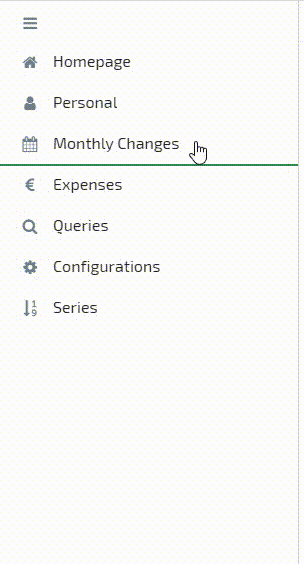
Remove Favorites
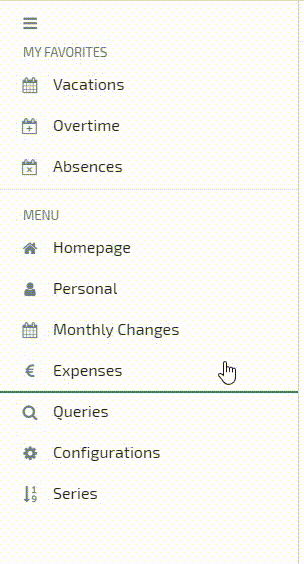
Colapse/Show Favorites
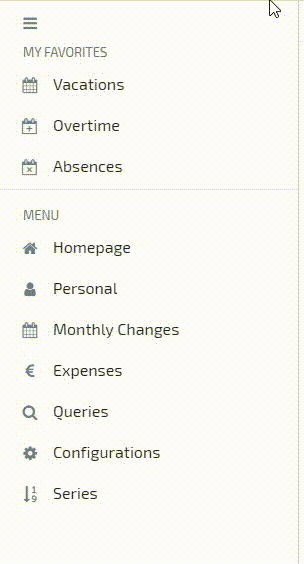
If you still don’t have this feature and want to start using it, remember to update your OMNIA platform to version 3.2.3, or above.
Platform Update and Documentation
This new feature is part of our 3.2.3 version of the platform, released today.