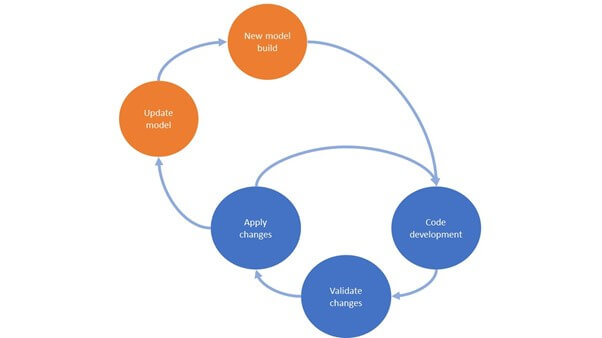How to: Install OMNIA on your Computer!
Posted February 20th, 2023
How to: Install OMNIA on your Computer!
Posted February 20th, 2023
Until now, developing with OMNIA required a cloud infrastructure. You could download your model source code and use OMNIA Connector along with Visual Studio to develop and debug your code locally, but no way to install the platform itself on your machine. All that changes today.
With our new Local Development feature, thanks to docker containerization technology, you can now have an OMNIA Development environment on your local machine, without dependencies on a cloud installation.
For development and debugging, it’s now as simple as connecting to the local development container using Visual Studio Code, and you are ready to start developing and debugging your model code. OMNIA Connector is now only required for developing behaviours that are executed on it.
Code Syncing is now simpler. All changes to your model code can now be applied using OMNIA-CLI!
OMNIA Local Development Cycle
The development cycle of Omnia applications consists of the following steps, divided between the modeler area and your local IDE:
Modeler
On the modeler area, accessible on a web browser, you can:
- Update Model
Change your model structure by creating new entities, or update existing definitions; - New model build
After your changes are made, you can trigger a new build to make them available;
IDE
On Visual Studio Code, you will be able to:
- Code development:
Connect to the development container and change your OMNIA application code - Validate changes:
Validate and debug your changes to the model code - Apply changes
When you are happy with the changes made to your code, use Omnia-CLI (pre-installed on the development environment) to apply changes made to your model and trigger a new build.
As far as possibilities go this new development experience will provide you with many advantages, some of which we would like to point out:
- Reduce development costs (no infrastructure);
- Faster app demoing (for client presentations/pitch);
- Prototyping is now even faster.
We hope you’ve enjoyed this awesome step in the improvement of our development experience, we’ll continue to work on further developments that meet your needs.
Install OMNIA locally right away!
Follow the link below and install the OMNIA Platform on your machine, for free, in a matter of minutes!
(before installing we recommend you watch our video guide 👇)