Meet the two new UI Accelerators
Posted February 15th, 2023
Meet the two new UI Accelerators
Posted February 15th, 2023
Note: These features are available from version 3.3.149 of the OMNIA Platform
Today we’re introducing two new ways of controlling form and collection options, without the need to code, in the form of development Accelerators.
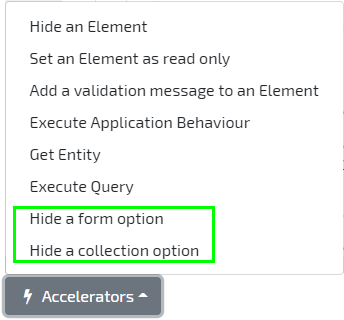
"Hide a Form Option" Accelerator
As you know, by default all OMNIA forms come with a set of options that are presented to the user via its UI. With every form, the options of Deleting, Creating, Destroying and History are available from the start and now you can easily control this with our “Hide Form Option” Accelerator.
Here’s how it works:
1 - Open the "Hide a Form Option" accelerator
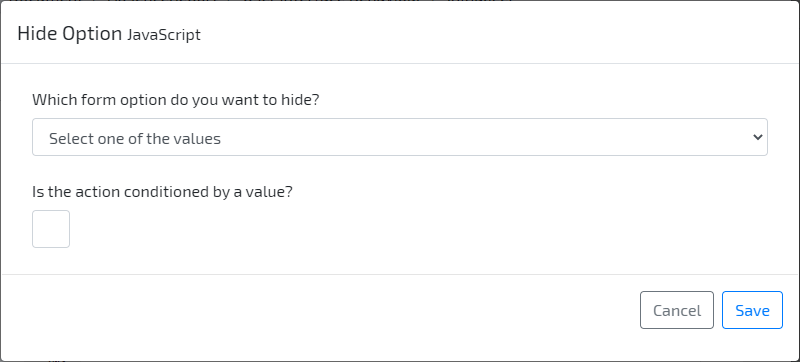
2 - Select the form option you want to hide
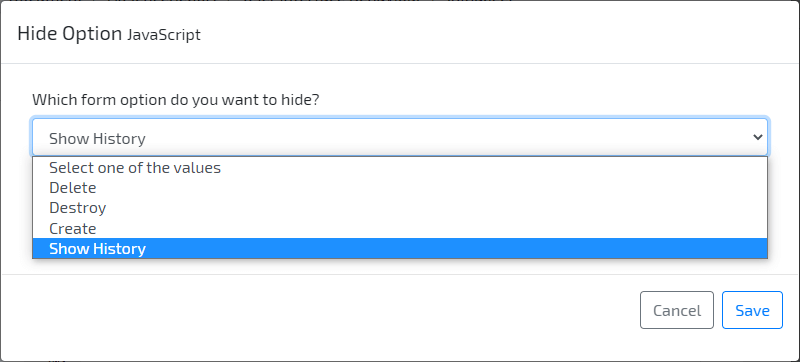
3 - Check/Uncheck condition box
(If you wish to add a condition to your behaviour, simply check the box,
select the attribute [X] that will trigger it and its condition/value [Y])
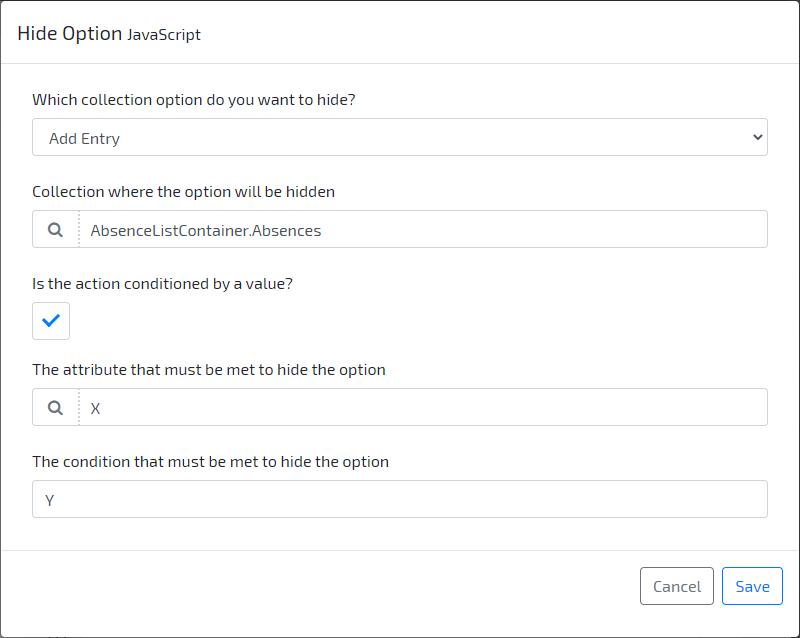
One real-life example of this could be a simple boolean attribute and a “True/False” condition that controls the visibility of other elements.
"Hide a Collection Option" Accelerator
Similarly to Forms, Collections also come with a couple of commands you can control. In the case of collections, those controls are the options of adding, or removing, collection lines. Here’s how they appear by default:
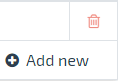
Now you can control how and if these options appear with the new “Hide Collection Options” Accelerator. Here’s how:
1 - Open the "Hide a Collection Option" accelerator (select the option you want to hide)
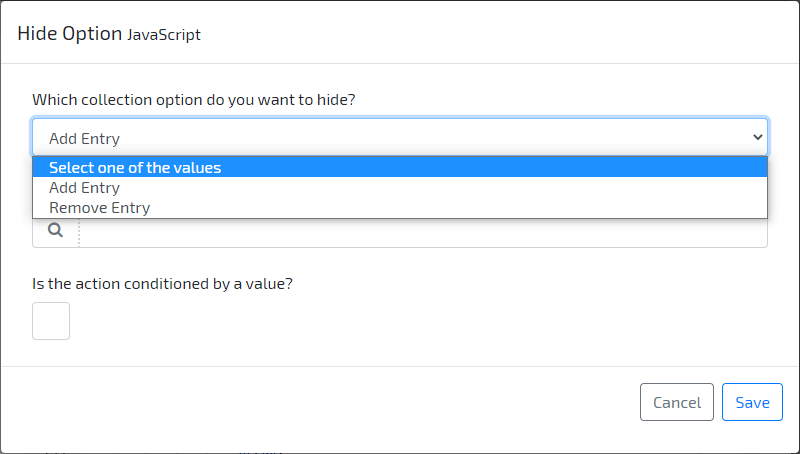
2 - Select the collection
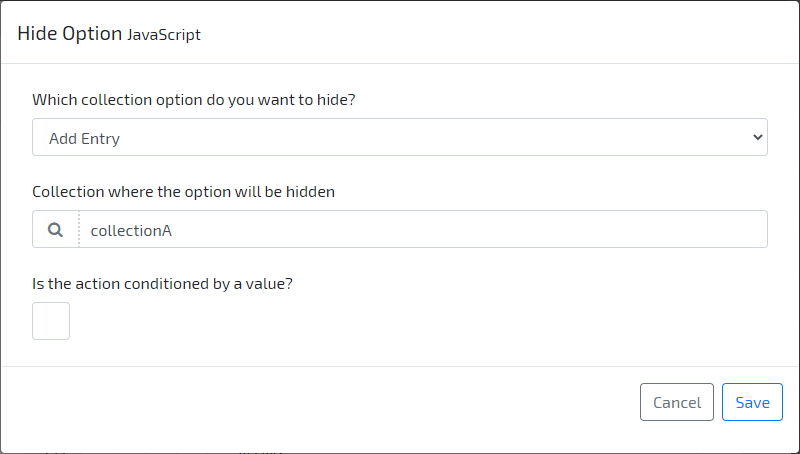
3 - Add condition (optional)
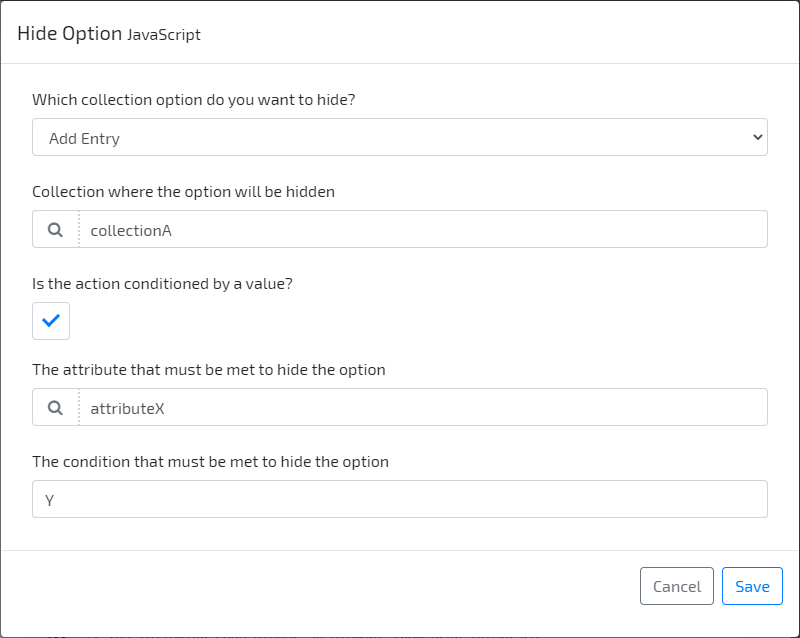
And that’s it!
We hope you enjoyed the last two additions to our accelerator list, surely the future will bring more and even better ones to help make your development experience even smoother.
If you still don’t have this feature and want to start using it, remember to update your OMNIA platform to version 3.3.149, or above.
Platform Update and Documentation
This new feature is part of our 3.3.149 version of the platform.



