Unleash your Web App’s UI with Text Templates
Posted January 30th, 2023
Unleash your Web App’s UI with Text Templates
Posted January 30th, 2023
Note: This feature is available since v3.0.321 of the OMNIA Platform
Recently we’ve released a much anticipated feature aimed at facilitating user interface developments within our platform. We called it “Text Templates”.
Today we’re going back to that feature, but with an advanced approach, and we’re going to demonstrate just how easily you can build beautiful interfaces for your OMNIA web applications.
Code Snippets as Text Templates
As we’re all aware, the web is full of code snippets, layouts and all kinds of development templates. With our Text Template feature, you can develop your own HTML/CSS/JS, however, you can also use most of what’s freely available online to get you started, or even for prototyping.
Here are a few examples we took from Code My UI’s website (there are many more available):
Image Gallery

Social Media Elements
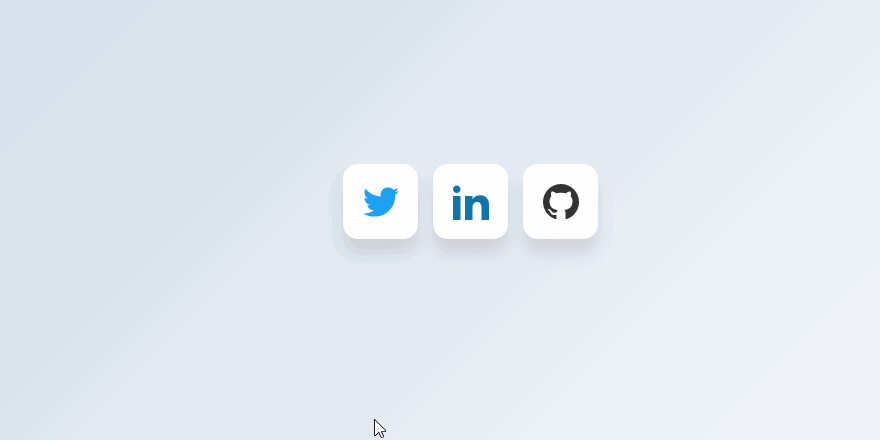
Buttons (even weird ones)
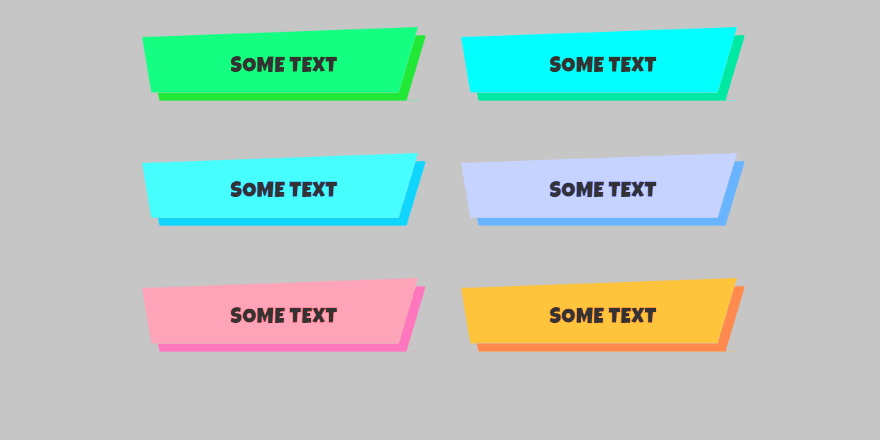
We could go on, but you get the picture. Any and all user interface elements you wish to develop can be used in the form of Text Templates, allowing you to, among other things:
- reuse user interface elements in different applications (zero added effort)
- prototype web applications in a matter of minutes
- be free to develop what you want, the way you want it.
How easy it is to build a Web App prototype with Text Templates?
To answer this question in the most irrefutable way we could think of, we challenged our marketing guy to build a web application prototype of a Sales Analytics Dashboard, that would display just how easy Text Templates are to use.
Here’s what he came up with, in one morning:
We hope you’ve enjoyed this deeper dive into our Text Template feature and that these examples can help you bring your web application’s user interfaces to a whole new level.
If you still don’t have this feature and want to start using it, remember to update your OMNIA platform.



