Collection Entity Initialize Behaviour: all you need to know
Posted February 6th, 2023
Collection Entity Initialize Behaviour: all you need to know
Posted February 6th, 2023
Note: This feature was released with version 3.3.73 of the OMNIA Platform
One of the most productive ways one can handle customer support is by not simply fixing bugs, but also listening and understanding how the needs of our users can greatly help us improve OMNIA’s development experience.
Today we bring you a perfect example of this, in the form of a new way to develop applications using our latest behaviour and demonstrating it with the classic “Purchase Order” example.
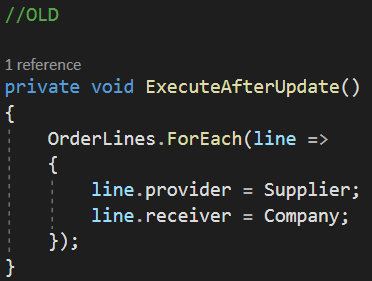

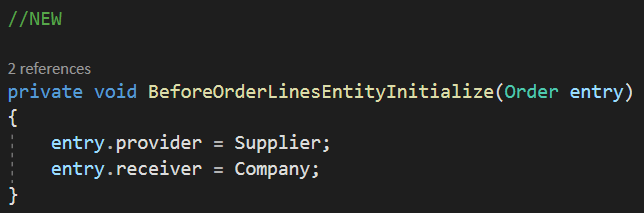
We hope you’ve enjoyed this new and improved way of developing with OMNIA, if you have any suggestion feel free to let us know, feedback is, as this new feature helps demonstrate, always welcome.
If you still don’t have this feature and want to start using it, remember to update your OMNIA platform to version.
Platform Update and Documentation
This new feature is part of our 3.3.73 version of the platform.



